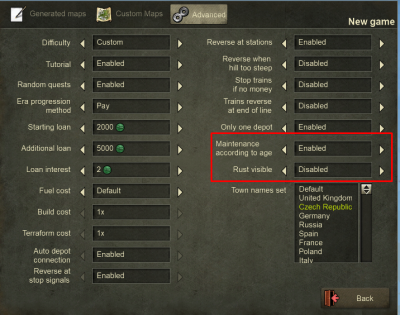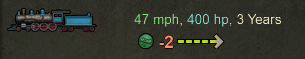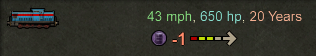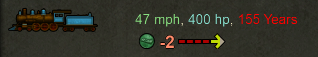Difference between revisions of "Vehicle Aging"
(→Renovation and upgrade) |
(→Age & Cost: more verbose (and visceral!) example) |
||
| Line 25: | Line 25: | ||
It takes 5 game ticks for [[Trains]] and 7 game ticks for [[Road Vehicles]], unless [[Operating costs|Fuel Cost]] is set to "Higher". | It takes 5 game ticks for [[Trains]] and 7 game ticks for [[Road Vehicles]], unless [[Operating costs|Fuel Cost]] is set to "Higher". | ||
| + | |||
| + | So for this early steam locomotive (a Baldwin), you're paying 1 [[File:token money.png|16px]] every 5 game ticks, or [[File:token money.png|16px]][[File:token money.png|16px]][[File:token money.png|16px]][[File:token money.png|16px]] (4 money) every 20 game ticks. | ||
After 20 in-game years have passed the first segment of this arrow turns red | After 20 in-game years have passed the first segment of this arrow turns red | ||
| Line 30: | Line 32: | ||
[[file:Operatin_Cost_20.png]] | [[file:Operatin_Cost_20.png]] | ||
| − | and it is bypassed by the ticks counter. After each subsequent 10 years another segment of that arrow turns red and the fuel is being paid more and more frequently. After 50 years for [[Trains]] or 70 years for [[Road Vehicles]] are all but the very last segment of the arrow red and the fuel cost is charged each and every [[game tick|game tick]]. | + | and it is bypassed by the ticks counter. In the above example, instead of paying 1 [[File:token money.png|16px]] every 5 game ticks you're now paying 1 [[File:token money.png|16px]] every 4 game ticks. That means that the cost for 20 game ticks has increased from [[File:token money.png|16px]][[File:token money.png|16px]][[File:token money.png|16px]][[File:token money.png|16px]] to [[File:token money.png|16px]][[File:token money.png|16px]][[File:token money.png|16px]][[File:token money.png|16px]][[File:token money.png|16px]]. |
| + | |||
| + | After each subsequent 10 years another segment of that arrow turns red and the fuel is being paid more and more frequently. | ||
| + | |||
| + | After 50 years for [[Trains]] or 70 years for [[Road Vehicles]] are all but the very last segment of the arrow red and the fuel cost is charged each and every [[game tick|game tick]]. | ||
[[file:Operating_Cost_50+.png]] | [[file:Operating_Cost_50+.png]] | ||
| + | |||
| + | In the above example, instead of paying 1 [[File:token money.png|16px]] every 5 game ticks you're now paying 1 [[File:token money.png|16px]] every game tick. That means that the cost for 20 game ticks has increased from [[File:token money.png|16px]][[File:token money.png|16px]][[File:token money.png|16px]][[File:token money.png|16px]] to [[File:token money.png|16px]][[File:token money.png|16px]][[File:token money.png|16px]][[File:token money.png|16px]][[File:token money.png|16px]][[File:token money.png|16px]][[File:token money.png|16px]][[File:token money.png|16px]][[File:token money.png|16px]][[File:token money.png|16px]][[File:token money.png|16px]][[File:token money.png|16px]][[File:token money.png|16px]][[File:token money.png|16px]][[File:token money.png|16px]][[File:token money.png|16px]][[File:token money.png|16px]][[File:token money.png|16px]][[File:token money.png|16px]][[File:token money.png|16px]]! | ||
| + | |||
| + | You will probably see the wisdom in renovating a train such as the '''[[Engines#Diesel_Era|GM 40P]]''' (normally costing [[File:token diesel.png|16px]][[File:token diesel.png|16px]][[File:token money.png|16px]][[File:token money.png|16px]][[File:token money.png|16px]][[File:token money.png|16px]][[File:token money.png|16px]]) at regular intervals! | ||
==Renovation and upgrade== | ==Renovation and upgrade== | ||
Revision as of 12:57, 12 July 2021
Game Manual
- Basics
- Game content
- Infrastructure
- Vehicles
Please note, the following info is equally applicable to both Trains and Road vehicles summarily referred to as "Vehicles", although the illustrative images are of trains mostly.
When you buy a new vehicle, it is beautiful and shiny. But hard use and passage of time certainly leave a mark or two on its (not shiny anymore) surface. What's more troublesome is that maintenance cost will skyrocket, if you do not perform regular renovations and/or upgrades.
Game Setting
You need to set two parameters before you start playing
- Maintenance according to age - enabling this will increase the maintenance / fuel cost with age, thus making the game more realistic and more difficult at the same time. Enabled by default
- Rust visible - this is only visual / graphic setting showing old vehicles as rusty. Enabling/disabling it has no effect on the game play. Disabled by default
Age & Cost
All the info is shown in the Info tab of vehicle window. There is an intermittent arrow shown beside the amount and type of fuel needed. Each segment of this arrow represents 1 game tick. When the vehicle is new, the whole arrow is white. As time passes it changes color to green, until it reaches the end and the fuel is paid.
It takes 5 game ticks for Trains and 7 game ticks for Road Vehicles, unless Fuel Cost is set to "Higher".
So for this early steam locomotive (a Baldwin), you're paying 1 ![]() every 5 game ticks, or
every 5 game ticks, or ![]()
![]()
![]()
![]() (4 money) every 20 game ticks.
(4 money) every 20 game ticks.
After 20 in-game years have passed the first segment of this arrow turns red
and it is bypassed by the ticks counter. In the above example, instead of paying 1 ![]() every 5 game ticks you're now paying 1
every 5 game ticks you're now paying 1 ![]() every 4 game ticks. That means that the cost for 20 game ticks has increased from
every 4 game ticks. That means that the cost for 20 game ticks has increased from ![]()
![]()
![]()
![]() to
to ![]()
![]()
![]()
![]()
![]() .
.
After each subsequent 10 years another segment of that arrow turns red and the fuel is being paid more and more frequently.
After 50 years for Trains or 70 years for Road Vehicles are all but the very last segment of the arrow red and the fuel cost is charged each and every game tick.
In the above example, instead of paying 1 ![]() every 5 game ticks you're now paying 1
every 5 game ticks you're now paying 1 ![]() every game tick. That means that the cost for 20 game ticks has increased from
every game tick. That means that the cost for 20 game ticks has increased from ![]()
![]()
![]()
![]() to
to ![]()
![]()
![]()
![]()
![]()
![]()
![]()
![]()
![]()
![]()
![]()
![]()
![]()
![]()
![]()
![]()
![]()
![]()
![]()
![]() !
!
You will probably see the wisdom in renovating a train such as the GM 40P (normally costing ![]()
![]()
![]()
![]()
![]()
![]()
![]() ) at regular intervals!
) at regular intervals!
Renovation and upgrade
It is advisable to renovate the Trains which have reached 30+ years and Road Vehicles which have reached 50+ years to keep the fuel cost in check. The renovation and/or upgrades does not happen instantly and until it is finished, you will be paying the higher fuel cost.
Lets renovate!
PS. "Renovate" means just replacing with an engine of the same model as the old one (where you pay a reduced cost instead of the full purchase cost). You will often find the old model isn't available any more, and thus that your "renovation" turns into a "replacement". Both terms refer to the exact same procedure, however.