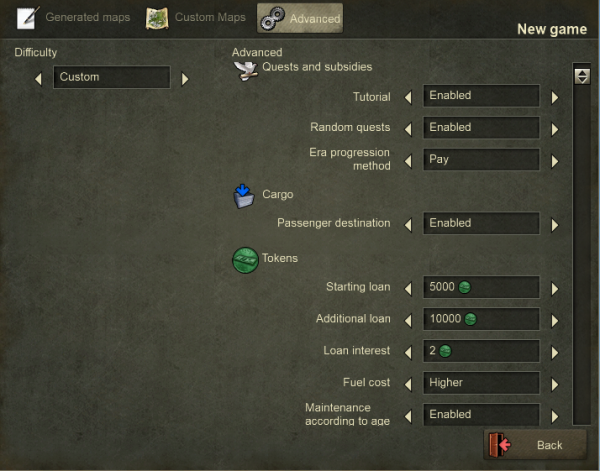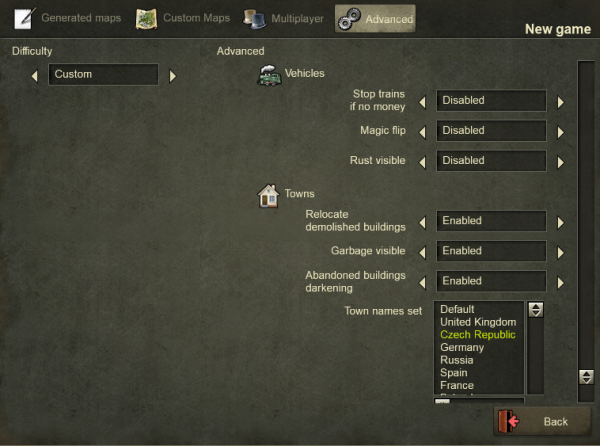Difference between revisions of "Game Settings"
From Mashinky
(→Legend) |
(→Advanced) |
||
| Line 54: | Line 54: | ||
==Advanced== | ==Advanced== | ||
The advanced settings page lets the player customize their gaming experience even more by changing the amount of starting money, the available loan, interest rate and lots of train behaviours that make the game harder or easier. At the moment some of the options are not editable. | The advanced settings page lets the player customize their gaming experience even more by changing the amount of starting money, the available loan, interest rate and lots of train behaviours that make the game harder or easier. At the moment some of the options are not editable. | ||
| + | |||
| + | Please note, since the game is in Early Access at this time, these settings are being updated and/or changed quite often. It is possible that the in-game settings have more parameters or different look than this wiki page. This page has been lastly updated on '''Oct 23, 2021''' | ||
[[File:advanced-settings.png|600px]] | [[File:advanced-settings.png|600px]] | ||
| + | |||
{| class="wikitable transformable" | {| class="wikitable transformable" | ||
! Setting | ! Setting | ||
| Line 64: | Line 67: | ||
| Selecting on of those three presets will adjust the other advanced options to make the game easy, normal or hard difficulty. Changing settings manually will set this to custom. | | Selecting on of those three presets will adjust the other advanced options to make the game easy, normal or hard difficulty. Changing settings manually will set this to custom. | ||
| Easy, Normal, Hard | | Easy, Normal, Hard | ||
| + | |- | ||
| + | | '''Quests and subsidies''' | ||
| + | | | ||
| + | | | ||
|- | |- | ||
| Tutorial | | Tutorial | ||
| − | | Enables the tutorial at the start | + | | Enables the tutorial quests at the start and also later during the game. |
| Enabled, Disabled | | Enabled, Disabled | ||
|- | |- | ||
| Random quests | | Random quests | ||
| − | | Generates random quests | + | | Generates random quests in addition to era progression quests. Please note - if disabled some special quest industries and all rare trains will be unavailable for the whole playthrough |
| Enabled, Disabled | | Enabled, Disabled | ||
| − | |||
| − | |||
| − | |||
| − | |||
|- | |- | ||
| Era progression method | | Era progression method | ||
| Line 81: | Line 84: | ||
| Pay, Date, Pay or Date | | Pay, Date, Pay or Date | ||
|- | |- | ||
| + | | '''Cargo''' | ||
| + | | | ||
| + | | | ||
| + | |- | ||
| + | | Passenger destination | ||
| + | | If disabled, trains and buses load to full capacity and disembark ALL passengers at the next station. If enabled, both '''passengers''' and '''mail''' are being automatically transferred between trains and buses (mail trucks) to reach the desired destination. See [[Passenger Destinations]] for more details | ||
| + | |- | ||
| + | | '''Tokens''' | ||
| + | | | ||
| + | | | ||
| + | |- | ||
| Starting loan | | Starting loan | ||
| Loan amount at the start of a game. | | Loan amount at the start of a game. | ||
| Line 94: | Line 108: | ||
|- | |- | ||
| Fuel cost | | Fuel cost | ||
| − | | Multiplier for cost of fuel. The "higher" cost | + | | Multiplier for cost of fuel. The "higher" cost almost quadruples the indicated "normal" fuel costs. See [[Operating Costs|'''Operating Cost''']] for the full explanation. "Disabled" means trains and trucks run for free. |
| Default, Higher, Disabled | | Default, Higher, Disabled | ||
|- | |- | ||
| − | | | + | | Maintenance according to age |
| − | | | + | | If enabled, the older the vehicle/train is, the higher is the fuel/operating cost. See [[Vehicle Aging|'''Vehicles Aging''']] for full explanation |
| − | | | + | | Enabled, Disabled |
| + | |} | ||
| + | |||
| + | [[File:advanced-settings_2.png|600px]] | ||
| + | |||
| + | {| class="wikitable transformable" | ||
| + | ! Setting | ||
| + | ! Description | ||
| + | ! Possible Values | ||
| + | |- | ||
| + | | '''Infrastructure''' | ||
| + | | | ||
| + | | | ||
|- | |- | ||
| − | | | + | | Autoleveling of the terrain |
| − | | | + | | If "Enabled", while you building tracks by drag and drop, the terrain underneath will level up automatically if needed. When disabled, you'll get error message of not being able to build tracks on too steep or rocky terrain. Please note, the autoleveling is limited to minor (1-2 height levels) changes. If large terrain up/down leveling is needed, you have to do it manually. |
| − | | | + | | Enabled, Disabled |
|- | |- | ||
| Auto depot connection | | Auto depot connection | ||
| If enabled, automatically builds a connected railway to the depot. | | If enabled, automatically builds a connected railway to the depot. | ||
| − | | Enabled, Disabled | + | | Enabled, Disabled |
| + | |- | ||
| + | | Only one depot | ||
| + | | If enabled, the game will contain only one depot for trains and one depot for road vehicles for the whole map. The setting cannot be separated for trains and road vehicles and cannot be changed during the whole playthrough. If disabled, you can use as many depots as you wish. | ||
| + | | Enabled, Disabled | ||
| + | |- | ||
| + | | '''Change Drive Direction''' | ||
| + | | | ||
| + | | | ||
|- | |- | ||
| Reverse at stop signals | | Reverse at stop signals | ||
| − | | If enabled, the train will automatically reverse at stop signals, when there is a red light and the waiting time is too long. | + | | If enabled, the train will automatically reverse at stop signals, when there is a red light and the waiting time is too long if the track is bi-directional. |
| − | | Enabled, Disabled | + | | Enabled, Disabled |
|- | |- | ||
| Reverse at stations | | Reverse at stations | ||
| Line 118: | Line 152: | ||
|- | |- | ||
| Reverse when hill too steep | | Reverse when hill too steep | ||
| − | | If enabled, the train will automatically reverse when the hill is too steep and the train hasn't got enough power to climb it. If disabled, the train only slows down and continues. | + | | If enabled, the train will automatically reverse when the hill is too steep and the train hasn't got enough power to climb it (aka the train is overweight). If disabled, the train only slows down and continues. |
| Enabled, Disabled | | Enabled, Disabled | ||
| + | |} | ||
| + | |||
| + | [[File:advanced-settings_3.png|600px]] | ||
| + | |||
| + | {| class="wikitable transformable" | ||
| + | ! Setting | ||
| + | ! Description | ||
| + | ! Possible Values | ||
| + | |- | ||
| + | | '''Vehicles''' | ||
| + | | | ||
| + | | | ||
|- | |- | ||
| Stop trains if no money | | Stop trains if no money | ||
| − | | If enabled, the trains will automatically stop when there is no money to maintenance them. If disabled, the train only slows down. | + | | If enabled, the trains will automatically stop when there is no money (or other fuel tokens) to maintenance them. If disabled, the train only slows down. |
| Enabled, Disabled | | Enabled, Disabled | ||
|- | |- | ||
| − | | | + | | Magic Flip |
| − | | If enabled, the trains will perform "magic flip" at the end of line or anytime player presses "reverse" button in the train info window. If disabled, the trains will start going backwards with the speed and acceleration limitations. | + | | If enabled, the trains will perform "magic flip" at the end of line or anytime player presses "reverse" button in the train info window. If disabled, the trains will start going backwards with the speed and acceleration limitations (unless there is engine on both ends of the train). |
| + | | Enabled, Disabled | ||
| + | |- | ||
| + | | Rust visible | ||
| + | | If "Enabled", the vehicles will become rusty as they age, if "disabled", the vehicles look like new even hundreds years old | ||
| Enabled, Disabled | | Enabled, Disabled | ||
|- | |- | ||
| − | | | + | | '''Towns''' |
| − | | If | + | | |
| + | | | ||
| + | |- | ||
| + | | Relocate demolished buildings | ||
| + | | If "Enabled", a new house is immediately built (in the same town) after a player demolishes one. If "Disabled", the level of town lowers when player demolishes a house, and new (lower) threshold for leveling is set. New building appears only after this new threshold is reached. | ||
| Enabled, Disabled | | Enabled, Disabled | ||
| − | + | |- | |
| + | | Town Names Set | ||
| + | | A player can select a country from where the names of the towns on the map are chosen. | ||
| + | | Menu list | ||
|} | |} | ||
[[Category:Basics]] | [[Category:Basics]] | ||
[[Category:Game Settings]] | [[Category:Game Settings]] | ||
Revision as of 04:28, 24 October 2021
Game Manual
- Basics
 Installation
Installation Game Settings
Game Settings In-game interface
In-game interface Controls
Controls Getting Started
Getting Started Gameplay
Gameplay Multiplayer
Multiplayer
- Game content
- Infrastructure
- Vehicles
New game
Legend
| Setting | Description | Possible Values |
|---|---|---|
| Terrain | Determines the visual appearance and the nature of the terrain.. | Alpine, Wild West |
| Map | Size of the map | 128x128, 256x256, 512x512, 1024x1024 |
| Hills | Density of hills on the generated map | Low density, medium density, high density |
| Forests | Density of forests (decorative, not the Logs-producing resource) on the generated map | Low density, medium density, high density |
| Industry | Density of resources and industries on the generated map | Low density, medium density, high density |
| Towns | Number of towns on the generated map | Low density, medium density, high density |
| Town Size | Starting size of towns on the generated map | Low size, medium size, high size |
| Lakes | Density of Lakes on the generated map | Low density, medium density, high density |
| Fields | Density of Fields on the generated map | Low density, medium density, high density |
| Start Era | Starting New Game in other era than the first | Eras unlock only after you reach it once during regular play |
The button "Recommended for your first game!" will set all the options above to the values, which is best to start to play with.
Advanced
The advanced settings page lets the player customize their gaming experience even more by changing the amount of starting money, the available loan, interest rate and lots of train behaviours that make the game harder or easier. At the moment some of the options are not editable.
Please note, since the game is in Early Access at this time, these settings are being updated and/or changed quite often. It is possible that the in-game settings have more parameters or different look than this wiki page. This page has been lastly updated on Oct 23, 2021
| Setting | Description | Possible Values |
|---|---|---|
| Difficulty | Selecting on of those three presets will adjust the other advanced options to make the game easy, normal or hard difficulty. Changing settings manually will set this to custom. | Easy, Normal, Hard |
| Quests and subsidies | ||
| Tutorial | Enables the tutorial quests at the start and also later during the game. | Enabled, Disabled |
| Random quests | Generates random quests in addition to era progression quests. Please note - if disabled some special quest industries and all rare trains will be unavailable for the whole playthrough | Enabled, Disabled |
| Era progression method | Determines how the game proceeds to the next era - either by the player paying tokens, reaching a specific date, or either one. | Pay, Date, Pay or Date |
| Cargo | ||
| Passenger destination | If disabled, trains and buses load to full capacity and disembark ALL passengers at the next station. If enabled, both passengers and mail are being automatically transferred between trains and buses (mail trucks) to reach the desired destination. See Passenger Destinations for more details | |
| Tokens | ||
| Starting loan | Loan amount at the start of a game. | 500, 1000, 2000, 5000 |
| Additional loan | Maximum amount above the starting loan a player can borrow. | 0, 1000, 5000, 10000 |
| Loan interest | The amount that is paid yearly for every 100 money tokens borrowed. | 1, 2, 5, 10 |
| Fuel cost | Multiplier for cost of fuel. The "higher" cost almost quadruples the indicated "normal" fuel costs. See Operating Cost for the full explanation. "Disabled" means trains and trucks run for free. | Default, Higher, Disabled |
| Maintenance according to age | If enabled, the older the vehicle/train is, the higher is the fuel/operating cost. See Vehicles Aging for full explanation | Enabled, Disabled |
| Setting | Description | Possible Values |
|---|---|---|
| Infrastructure | ||
| Autoleveling of the terrain | If "Enabled", while you building tracks by drag and drop, the terrain underneath will level up automatically if needed. When disabled, you'll get error message of not being able to build tracks on too steep or rocky terrain. Please note, the autoleveling is limited to minor (1-2 height levels) changes. If large terrain up/down leveling is needed, you have to do it manually. | Enabled, Disabled |
| Auto depot connection | If enabled, automatically builds a connected railway to the depot. | Enabled, Disabled |
| Only one depot | If enabled, the game will contain only one depot for trains and one depot for road vehicles for the whole map. The setting cannot be separated for trains and road vehicles and cannot be changed during the whole playthrough. If disabled, you can use as many depots as you wish. | Enabled, Disabled |
| Change Drive Direction | ||
| Reverse at stop signals | If enabled, the train will automatically reverse at stop signals, when there is a red light and the waiting time is too long if the track is bi-directional. | Enabled, Disabled |
| Reverse at stations | If enabled, the train will automatically reverse at the end of stations, when there is a better way to travel to the next destination. | Enabled, Disabled |
| Reverse when hill too steep | If enabled, the train will automatically reverse when the hill is too steep and the train hasn't got enough power to climb it (aka the train is overweight). If disabled, the train only slows down and continues. | Enabled, Disabled |
| Setting | Description | Possible Values |
|---|---|---|
| Vehicles | ||
| Stop trains if no money | If enabled, the trains will automatically stop when there is no money (or other fuel tokens) to maintenance them. If disabled, the train only slows down. | Enabled, Disabled |
| Magic Flip | If enabled, the trains will perform "magic flip" at the end of line or anytime player presses "reverse" button in the train info window. If disabled, the trains will start going backwards with the speed and acceleration limitations (unless there is engine on both ends of the train). | Enabled, Disabled |
| Rust visible | If "Enabled", the vehicles will become rusty as they age, if "disabled", the vehicles look like new even hundreds years old | Enabled, Disabled |
| Towns | ||
| Relocate demolished buildings | If "Enabled", a new house is immediately built (in the same town) after a player demolishes one. If "Disabled", the level of town lowers when player demolishes a house, and new (lower) threshold for leveling is set. New building appears only after this new threshold is reached. | Enabled, Disabled |
| Town Names Set | A player can select a country from where the names of the towns on the map are chosen. | Menu list |