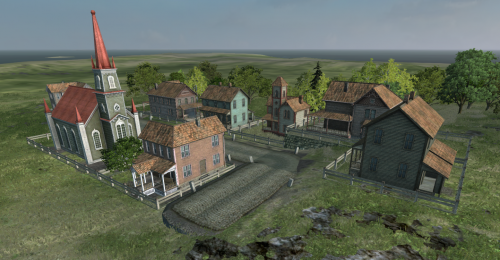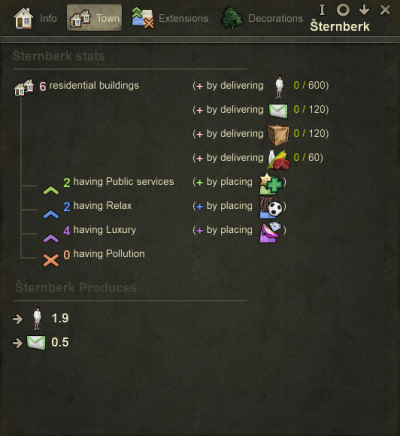Difference between revisions of "Town"
m |
|||
| (48 intermediate revisions by 4 users not shown) | |||
| Line 1: | Line 1: | ||
{{Game Manual}} | {{Game Manual}} | ||
| + | This is how a town could look like in an early version of the game: | ||
| − | [[File:Towns_OverView.png|500px]] | + | [[File:Towns_OverView.png|500px]] |
| − | + | Since the large City Update in June 2021, the towns are completely different and can grow/upgrade to have a more modern look: | |
| − | + | [[File:City.png|500px]] | |
| − | + | Towns - or more specifically, the houses that grow in towns - are the only source of passengers [[File:icon passengers.png|16px]] in the game and the main source for generating Money Tokens [[File:token money.png|16px]] in the game. | |
| − | + | Towns are generated in random locations on the map at the start of the game, new towns will also appear during the transition between two eras. The size and number of towns generated initially depends on the preset for New Game ( [[Game Settings|'''Game Settings''']] ). | |
| − | The size and shape of a town can be influenced by building a road network around the town | + | ;''Main article: [[Town buildings]]'' |
| + | [[File:City_Square.png|thumb|upright=0.4|left|Town Square]] [[File:Towns Town Hall.png|thumb|upright=0.4|right|Town Hall]][[file:City_Square_1.png|thumb|upright=0.4|right|1x1 Town Square]] | ||
| + | |||
| + | The Town Square (left) is the base building of the town, other buildings will grow outwards from it, providing they can be connected by roads. | ||
| + | |||
| + | ''Note:'' Before June 2021 city centres were marked by Town Halls (right) and not Town Squares. Opening a game, saved before June 2021, will cause all the original Town Halls transform into the new Town Squares. Since the new Town Square is larger (2x2) than the original Town Hall (1x1), the game will try to find available space within certain parameters from the original location. If there is no available space, the city will create special 1x1 Town Square (also right), which you will not find anywhere on newly created maps. | ||
| + | |||
| + | |||
| + | |||
| + | |||
| + | ==Town Growth and Town Stats== | ||
| + | |||
| + | For the town to grow, the Town Square '''must be connected to the road'''. If you surround the Town Square by other structures without a single piece of road, the town will not grow no matter what. The size of the town increases once the number of passengers that have arrived at the town has reached a certain number. Smaller towns require less passengers to arrive than larger towns, the number of passengers required increases exponentially, making it harder to grow towns beyond a certain size, at least if you rely solely on passengers. In eras beyond the first, the towns grow also by delivering Mail [[File:icon mail.png|16px|link=Materials#Commercial_Materials]], Goods [[File:icon goods.png|16px|link=Material]], Food [[File:Icon_food_crate.png|16px]] and Cement [[File:cement_ico.png|16px]] to appropriate stores. Making sure towns are well-supplied with mail, goods, food and cement helps considerably in keeping up the pace at which already large cities grow even bigger. | ||
| + | |||
| + | There is no mechanism at which towns shrink, so you are not penalized for letting passengers wait or overflowing stations with passengers (for the purposes of town growth, that is - you still lose out on potential income). | ||
| + | |||
| + | The size and shape of a town can be influenced by building a road network around the town and by using the [[City Upgrades#Constr|'''Construction''']] upgrades. New buildings will appear next to roads. If no extra roads are built by the player, roads will randomly generate for new houses to be built on as the town increases in size. | ||
| + | |||
| + | You can see the progress towards next town level (= next house to spawn) in the city stats window: Click on any building within the city and select the second tab | ||
| + | |||
| + | [[file:City_Stats.png|400px]] | ||
| + | |||
| + | In the upper part, you see the current Town Level (number of residential buildings) and progress towards the next one in all commodities, your town is currently accepting. When you reach the threshold by ANY of the commodities, that particular one will reset, new building will spawn within the city limits along the road (preferably at the [[City Upgrades#Constr|'''Construction site''']] you've marked, if any) and new goal will be set for all commodities. The progress of the others will remain as it were before leveling, only the new goal will be higher for next level. | ||
| + | |||
| + | In the middle part of the stats window you can see how many buildings are currently in each of the [[City Upgrades|'''City upgrades''']] zone. | ||
| + | |||
| + | In the last section you can see how many passengers [[File:icon passengers.png|16px]] and/or mail [[File:icon mail.png|16px|link=Materials#Commercial_Materials]] the town produces per single [[Game tick|'''game tick''']]. Of course, this amount depends on how many buildings are within the catchment zones of all the stations in the city. Buildings outside all stations catchment zones serve only visual purpose, they do not produce passengers nor mails. | ||
==Processes== | ==Processes== | ||
| − | Each building in a town has two processes that are activated once the building is within the catchment area of a nearby station. The first process takes passengers | + | Each building in a town has two processes that are activated once the building is within the catchment area of a nearby station. The first process takes passengers [[File:icon passengers.png|16px]] that have arrived at a the station from a different towns and exchanges them for Money Tokens [[File:token money.png|16px]]. This process occurs instantly as the passengers disembark and is independent of the number of buildings in the town. The tokens [[File:token money.png|16px]] are calculated in the rate of 1 [[File:token money.png|16px]] per 1 [[File:icon passengers.png|16px]] per 80 squares traveled. |
| + | |||
| + | The second process produces passengers [[File:icon passengers.png|16px]] after a set number of [[Game tick|'''game ticks''']]. Once the passenger appears, they are moved to the nearby station where they will wait for the next passenger train or bus to arrive. The number of [[Game tick|'''game ticks''']] is individual for each house and remains constant. However; the number of passengers changes with the house level. House level depends on presence of different [[City Upgrades|'''City Extensions''']] (see that wiki page for more details). | ||
| + | |||
| + | The third process starts only in Level 4 buildings. They'll start producing '''[[Garbage]]''' [[File:icon waste.png|16px|link=Garbage]], which you have to take away. Excess of waste [[File:icon waste.png|16px|link=Garbage]] in the city will negatively affect the surrounding buildings. | ||
| + | |||
| + | Details about the [[town_buildings|'''residential buildings''' are available on the next page.]] | ||
| + | |||
| − | |||
| − | |||
| − | |||
| − | |||
| − | |||
| − | |||
| − | |||
| − | |||
| − | |||
| − | |||
| − | |||
| − | |||
| − | |||
| − | |||
| − | |||
| − | |||
| − | |||
| − | |||
| − | |||
| − | |||
| − | |||
| − | |||
| − | |||
| − | |||
| − | |||
| − | |||
| − | |||
| − | |||
| − | |||
| − | |||
| − | |||
| − | |||
| − | |||
| − | |||
| − | |||
| − | |||
| − | |||
| − | |||
| − | |||
| − | |||
| − | |||
| − | |||
| − | |||
| − | |||
[[Category:Game Content]] | [[Category:Game Content]] | ||
[[Category:Buildings]] | [[Category:Buildings]] | ||
[[Category:Towns]] | [[Category:Towns]] | ||
Latest revision as of 05:18, 2 April 2023
Game Manual
- Basics
- Game content
- Infrastructure
- Vehicles
This is how a town could look like in an early version of the game:
Since the large City Update in June 2021, the towns are completely different and can grow/upgrade to have a more modern look:
Towns - or more specifically, the houses that grow in towns - are the only source of passengers ![]() in the game and the main source for generating Money Tokens
in the game and the main source for generating Money Tokens ![]() in the game.
in the game.
Towns are generated in random locations on the map at the start of the game, new towns will also appear during the transition between two eras. The size and number of towns generated initially depends on the preset for New Game ( Game Settings ).
- Main article: Town buildings
The Town Square (left) is the base building of the town, other buildings will grow outwards from it, providing they can be connected by roads.
Note: Before June 2021 city centres were marked by Town Halls (right) and not Town Squares. Opening a game, saved before June 2021, will cause all the original Town Halls transform into the new Town Squares. Since the new Town Square is larger (2x2) than the original Town Hall (1x1), the game will try to find available space within certain parameters from the original location. If there is no available space, the city will create special 1x1 Town Square (also right), which you will not find anywhere on newly created maps.
Town Growth and Town Stats
For the town to grow, the Town Square must be connected to the road. If you surround the Town Square by other structures without a single piece of road, the town will not grow no matter what. The size of the town increases once the number of passengers that have arrived at the town has reached a certain number. Smaller towns require less passengers to arrive than larger towns, the number of passengers required increases exponentially, making it harder to grow towns beyond a certain size, at least if you rely solely on passengers. In eras beyond the first, the towns grow also by delivering Mail ![]() , Goods
, Goods ![]() , Food
, Food ![]() and Cement
and Cement ![]() to appropriate stores. Making sure towns are well-supplied with mail, goods, food and cement helps considerably in keeping up the pace at which already large cities grow even bigger.
to appropriate stores. Making sure towns are well-supplied with mail, goods, food and cement helps considerably in keeping up the pace at which already large cities grow even bigger.
There is no mechanism at which towns shrink, so you are not penalized for letting passengers wait or overflowing stations with passengers (for the purposes of town growth, that is - you still lose out on potential income).
The size and shape of a town can be influenced by building a road network around the town and by using the Construction upgrades. New buildings will appear next to roads. If no extra roads are built by the player, roads will randomly generate for new houses to be built on as the town increases in size.
You can see the progress towards next town level (= next house to spawn) in the city stats window: Click on any building within the city and select the second tab
In the upper part, you see the current Town Level (number of residential buildings) and progress towards the next one in all commodities, your town is currently accepting. When you reach the threshold by ANY of the commodities, that particular one will reset, new building will spawn within the city limits along the road (preferably at the Construction site you've marked, if any) and new goal will be set for all commodities. The progress of the others will remain as it were before leveling, only the new goal will be higher for next level.
In the middle part of the stats window you can see how many buildings are currently in each of the City upgrades zone.
In the last section you can see how many passengers ![]() and/or mail
and/or mail ![]() the town produces per single game tick. Of course, this amount depends on how many buildings are within the catchment zones of all the stations in the city. Buildings outside all stations catchment zones serve only visual purpose, they do not produce passengers nor mails.
the town produces per single game tick. Of course, this amount depends on how many buildings are within the catchment zones of all the stations in the city. Buildings outside all stations catchment zones serve only visual purpose, they do not produce passengers nor mails.
Processes
Each building in a town has two processes that are activated once the building is within the catchment area of a nearby station. The first process takes passengers ![]() that have arrived at a the station from a different towns and exchanges them for Money Tokens
that have arrived at a the station from a different towns and exchanges them for Money Tokens ![]() . This process occurs instantly as the passengers disembark and is independent of the number of buildings in the town. The tokens
. This process occurs instantly as the passengers disembark and is independent of the number of buildings in the town. The tokens ![]() are calculated in the rate of 1
are calculated in the rate of 1 ![]() per 1
per 1 ![]() per 80 squares traveled.
per 80 squares traveled.
The second process produces passengers ![]() after a set number of game ticks. Once the passenger appears, they are moved to the nearby station where they will wait for the next passenger train or bus to arrive. The number of game ticks is individual for each house and remains constant. However; the number of passengers changes with the house level. House level depends on presence of different City Extensions (see that wiki page for more details).
after a set number of game ticks. Once the passenger appears, they are moved to the nearby station where they will wait for the next passenger train or bus to arrive. The number of game ticks is individual for each house and remains constant. However; the number of passengers changes with the house level. House level depends on presence of different City Extensions (see that wiki page for more details).
The third process starts only in Level 4 buildings. They'll start producing Garbage ![]() , which you have to take away. Excess of waste
, which you have to take away. Excess of waste ![]() in the city will negatively affect the surrounding buildings.
in the city will negatively affect the surrounding buildings.
Details about the residential buildings are available on the next page.