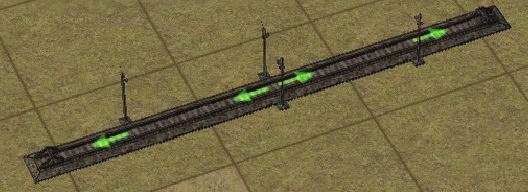Difference between revisions of "Signals"
m (Simple reformating, added header) |
|||
| Line 2: | Line 2: | ||
<!-- will change the pre formating once i find somethin better :) | <!-- will change the pre formating once i find somethin better :) | ||
(Edit by Karlos aka ixiik: For simple text is not needed any tag) | (Edit by Karlos aka ixiik: For simple text is not needed any tag) | ||
| + | (per2 - first time i used no tag it was too long now - its ok, so no idea why its working ok now, but thx ;) | ||
--> | --> | ||
[[File:Signals all.JPG]] | [[File:Signals all.JPG]] | ||
Revision as of 17:45, 12 October 2017
Game Manual
- Basics
- Game content
- Infrastructure
- Vehicles
Main purpose of signals is to prevent trains from crashing into each other while driving on the same track
and that's why they are important part of any railway system - safety first guys!
Signals divide railway line into series of "blocks". If one "block" is occupied by a train then signal
dividing these "blocks" won't allow any other train to enter that occupied block until this "block" is cleared.
Placing of signals: one left mouse button click = two way signal will be placed on a railway track second left mouse button click on the same signal = two way signal will be transformed to one way signal (side of the track we clicked on will determine the orientation of the one way signal)
Signals cannot be placed in tunnels, on bridges, at stations and directly on railway intersections.