Electrification
Game Manual
- Basics
- Game content
- Infrastructure
- Vehicles
The new power plants in 5th era have two functions. They create Electrical Tokens ![]() , used as fuel for electrical vehicles and for buying different industrial upgrades, and they create an Energy
, used as fuel for electrical vehicles and for buying different industrial upgrades, and they create an Energy ![]() , used to power the industry giving extra production bonuses. To be able to power the industry, the player has to build electrical lines from power plant towards the industry.
, used to power the industry giving extra production bonuses. To be able to power the industry, the player has to build electrical lines from power plant towards the industry.
Contents
Building the infrastructure
Firstly, open the electrification building menu by clicking on ![]()

Please note the icon in right upper corner (red arrow) - that is overlay toggle button. You can turn the color overlay on/off. That button works separately for each building menu. It is strongly advised to have it on for building electrical network, it will help to avoid disconnected wires.
You can use 2 different electrical poles over the land, underwater cable to cross water areas (it is not possible to place electrical poles on the bridges) and transformer station (it contains large electrical pole).
There are two ways of building the lines.
1) You can click and place each pole separately - that gives you the freedom of winding lines around difficult terrain, but could be time consuming and you have to be careful to place next pole within the reach area of the previous pole.
 When placing next pole in correct position, the previous pole is bright white color
When placing next pole in correct position, the previous pole is bright white color
 But if you try to place the next pole too far, the previous one is dark grey
But if you try to place the next pole too far, the previous one is dark grey
2) Or you can use drag and drop method - place the first pole, hold the left mouse button and drag it to the destination. The advantage is that you will always have the wires connected. But you can build the wires only in a straight line and that could be difficult over complex terrain and/or around stations and cities.
When connecting side line to an existing line it is advised to start FROM the existing line dragging away, rather than from remote industry dragging towards the existing line. That will ensure good connection between the main and side lines.
The large pole has reach of 4 squares in each direction (including diagonal), so you can cross maximum of 3 roads/tracks perpendicularly, but you can cross up to 6 tracks laid diagonally.
The electrical poles cannot share a square with track, even if the track crosses just the corner of the square. But the poles can be built on half-squares where the other half is a rock.
The underwater cable nodes must be placed on neighbouring squares, so you need to prepare the underwater surface with bulldozer to eliminate any rocky areas (you CAN use bulldozer on underwater terrain)
The Tools
Building the network
Each power plant can support only finite number of industrial buildings. When you open the power plant info window, you will see two numbers:

The number on the left shows how many industries can support this particular power plant. The base number is 8 and each power plant upgrade adds another 3.
The number on the right is the total number of connected industries / total network capacity. If you connect the power plants together into one large network, all their capacity adds up together. Another benefit is that if one plant runs out of fuel, the others will keep the industry running. Of course the maximum capacity will diminish, so some of the industrial buildings might lose their power bonus, but at least some of the network will be always working. If one power plant has no fuel and the maximum of the remaining network capacity is then exceeded, usually the industrial building closer to that non working power plant will lose their power bonus.
When you are in the electrical overlay mode, you can recognized the industry under power by yellow "-1" above the building while the ones without power at the moment will have that "-1" red.
| Network capacity within limits | Network capacity exceeded | |
|---|---|---|
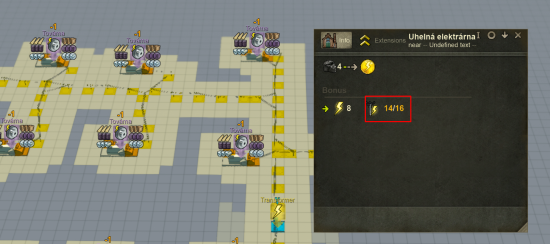
|

|
Using Transformers
You have one more tool to manage your electrical network: The Transformer Station
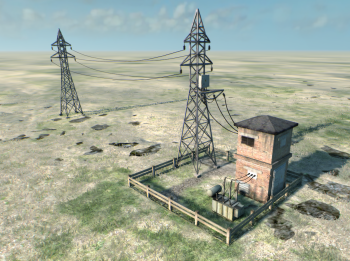
If you place the transformer at particular industry or within the whole branch of power lines, you can disconnect that industry or the whole branch from the network. The practical use is (for example) if you are at maximum network capacity and you need to connect two different coal mines, you can connect one and when the storage at that mine is full, flip the switch and connect the other one to fill up its storage. There are many different scenarios, where you might find handy disconnecting the whole branch of your network.
Just place the transformer in place of regular pole at desired location, there is button in the info window to connect/disconnect the power line
| Transformer ON | Transformer OFF | |
|---|---|---|

|
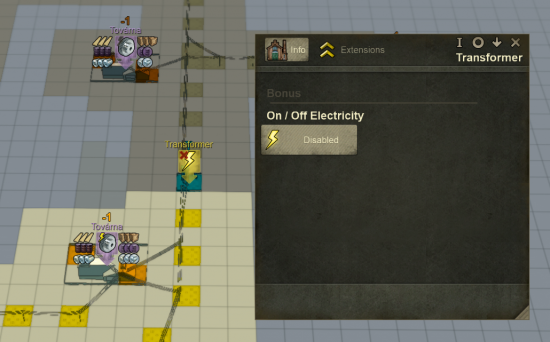
|
 The transformer disconnected sign is always visible, even in 3D mode, so you can always see its status without the need to open the building.
The transformer disconnected sign is always visible, even in 3D mode, so you can always see its status without the need to open the building.



