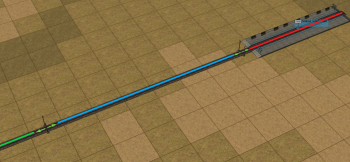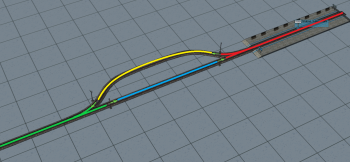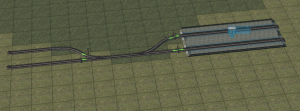Signals
Game Manual
- Basics
- Game content
- Infrastructure
- Vehicles
Purpose
Signals prevent trains from crashing into each other while driving on the same track and it is for this reason that they are an important part of any railway system - safety first guys!
A signal divides a railway line into two sections known as blocks. If a block is occupied by a train then the signal dividing these blocks won't allow any other train to enter that occupied block until this block is cleared.
Placing of signals
one left mouse button click = two way signal will be placed on a railway track
second left mouse button click on the same signal = two way signal will be transformed to one way signal
(side of the track we clicked on will determine the orientation of the one way signal)
Signals cannot be placed in tunnels, at stations and directly on railway intersections.
Contents
Different kinds of signals:
Block signals explained
Block signals allows access only on the blocks which are not occupied by other train. Block is the space of railway between two signals. You can see the block status with the arrows pointing towards the segments. Red arrow means that the block in the arrow direction is occupied.
Block signals basics
On the left picture you can see our example station situation with incorrectly positioned signals. Each block is located between two signals / end of the track and colored with different color. Red is the station block, blue is the "entry" block, green is the rest of the track.
In the real functional railroad with two trains, you will almost immediately hit the deadlock issue with the train. The problem is in the two-way signals on a single track. Very soon the trains will stay at one signal against each other. To avoid this, you can introduce some kind of avoiding track with one-way signals (right picture). You can notice that the station block is now split into two tracks with two one-way singal. One "entrance" signal, one "exit" signal. The incomming train will from the green block, to blue block. Then the train enters the station and blocks the red block. Next incomming train will have red sign on the entrance signal, because of occupied red block. The diference between left and right example is, that the train have a space to leave by the yellow block. This is effective enough on the low load railroads. For examples of how to use the signals, go to the Junctions page
Common mistakes
Crossings with not enough signals - the whole red area is single block and can be occupied by only one train. That will make that crossing very ineffective. For it to work better, there need to be 6 more signals (marked by green rectangles)
As practical example of the Not enough signals, train could block itself in such block. For this train to move at all, there must be more signals placed in marked rectangles.
Correct use of bi-directional signals
To prevent trains getting stuck nose-to-nose at bi-directional signals, they have to be placed very carefully. There are basically only two situations where they should be used:
- Side line with single track and only one train going back and forth crossing main line (without the crossing, there wouldn't have to be any signals on such side line. But to prevent above described self-block, there must be signals on each segment. Since the track is used in both directions by one train only, these must be bi-directional signals.
- End station with multiple platforms (no trains entering the station from the other end). If you send more trains than the number of platforms, there must be chain signal at the entry switch, where the next train will wait, if all platforms are occupied.