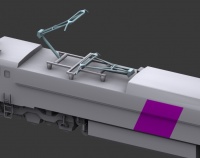Difference between revisions of "Vertex paint"
From Mashinky
(Created page with "Vertex paint in Mashinky is used to enable certain visual features on models like Company colors, in-station animations, cargo hiding etc. Bellow is a list of corresponding RG...") |
|||
| Line 5: | Line 5: | ||
!colspan="6"|Vertex Paint Values & Effects | !colspan="6"|Vertex Paint Values & Effects | ||
|- | |- | ||
| − | + | !'''Type''' | |
| − | + | !'''R''' | |
| − | + | !'''G''' | |
| − | + | !'''B''' | |
| − | + | !'''A''' | |
| − | + | !'''Effect''' | |
|- | |- | ||
|Vehicle | |Vehicle | ||
| Line 56: | Line 56: | ||
|} | |} | ||
| − | + | <br /> | |
| − | + | [[File:vp1.jpg|none|200px|thumb|left|Vertex paint example on vanilla E60]] | |
| − | |||
'''NOTE 1:''' When using company colors, it's best to have the painted surfaces of white color, so that the coloring gives best results. | '''NOTE 1:''' When using company colors, it's best to have the painted surfaces of white color, so that the coloring gives best results. | ||
| − | + | [[File:vp2.jpg|none|200px|thumb|left|Texture preparation for company colors]] | |
| − | '''NOTE 2:''' Different vertex colors can be combined so you can have Company colors on wagon door that are "animated" in the station. | + | '''NOTE 2:''' Different vertex colors can be combined so you can have Company colors on wagon door that are "animated" in the station. <br /> |
| − | '''NOTE 3:''' Cargo load | + | '''NOTE 3:''' Cargo load percentage distribution (in the range of 0-128) are up to the creator.<br /> |
Revision as of 15:06, 22 March 2021
Vertex paint in Mashinky is used to enable certain visual features on models like Company colors, in-station animations, cargo hiding etc. Bellow is a list of corresponding RGB values and their effects in the game. For more general information about Vertex Painting see here...
| Vertex Paint Values & Effects | |||||
|---|---|---|---|---|---|
| Type | R | G | B | A | Effect |
| Vehicle | 255 | 255 | Mask | 255 | Mask - 0/255; 0 for surfaces to be painted with company color, 255 keeps original texture color |
| Building | 255 | Mask | 255 | 255 | Mask - <0,255>; 0 full coloring of building's surface, 255 keeps original texture, it's good to use values around 128 to paint only with a tone of color |
| Vehicle | Mask | 255 | 255 | 255 | Mask - <0,128>; show vertex on loading, 0 is for 100% cargo load, 128 is for 0% cargo load |
| Vehicle | Mask | 255 | 255 | 255 | Mask - <128,192>; hide vertex on loading, 128 is for 0% cargo load, 192 is for 100% cargo load |
| Vehicle | Mask | 255 | 255 | 255 | Mask - 208; vertex is shown only when the vehicle is NOT in a station |
| Vehicle | Mask | 255 | 255 | 255 | Mask - 224; vertex is shown only when the vehicle is in a station |
NOTE 1: When using company colors, it's best to have the painted surfaces of white color, so that the coloring gives best results.
NOTE 2: Different vertex colors can be combined so you can have Company colors on wagon door that are "animated" in the station.
NOTE 3: Cargo load percentage distribution (in the range of 0-128) are up to the creator.