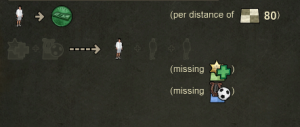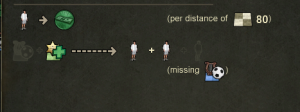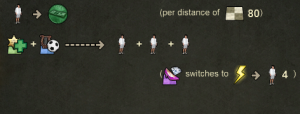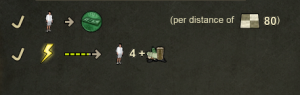City Upgrades
Contents
Overview
| City upgrades are special buildings found in the Extensions tab of any house info window, added with the City Update of 2021. Different extensions get unlocked as you progress through the eras of the game. There are three main types of town upgrades: Public Services, Relax and Luxury, and two special: Constructions and Pollution Zone. Last, but not least, you can improve the visual appeal of your town by placing a few Decorations
Houses in these green, blue and purple catchment zones will automatically upgrade to generate more passengers, growing the city. It does not matter which specific extension of each color you build - whether you want to build only Wells, or a varied selection of Wells, Markets and Saloons is up to you. You might find the latter approach more decorative, but the former works just as well. City extensions must be built with at most 4 empty squares separating it from the nearest city building, or you get the "Must be built within a city" error message. This means that larger stations (stations with many tracks) can make it impossible for the city to grow to "the other side of the tracks". If you start off with a smaller station (no more than four tracks wide), and only expand it once the city has grown to either side, you will be able to place extensions on the other side and make your city grow around your cities. Buildings bigger than 1x1 have ONE square of their footprint assigned as the "Main" one. That square is the one which must be at the 5th square from the existing town; you might have to rotate the building to be able to place it on desired location. |
| Era | Public Services | Relax | Luxury |
|---|---|---|---|
| Early Steam | Well | ||
| Market | |||
| Saloon | |||
| Steam | Elementary School | ||
| Early Diesel | Fire Station | Park | |
| Tennis Court | |||
| Diesel | Police | Gallery | |
| Early Electric | Car Dealer | ||
| Private TV Station | |||
| Electric | Hospital | Football Stadium | |
| Hobby Market |
How it works
It is important to use overlay when placing the city extensions. It should turn on as default when you try to place an extension, but if it doesn't, press the overlay icon in the upper right corner of your screen ![]() . Then select the first icon from the right - The City Upgrades Overlay
. Then select the first icon from the right - The City Upgrades Overlay
The catchment zones will be green around public services buildings, blue around relaxation buildings and purple around luxury buildings.
Warning: luxury buildings will have catchment zones only when activated - you must bring electricityto the town.
Each residential building has 4 levels. The number of game ticks for generating the passenger is individual for each house, but number of passengers generated in that given time interval depends on the house level. Each house generates:
Level 1 - One passenger in that given time interval
Level 2 - Two passengers (in the same time interval) if the house is built in either green zone
or blue zone
Level 3 - Three passengers if the house stands in the area covered by both blue and green zones
Level 4 - Four passengers if the house stands on the square covered by all three zones and is electrified. Also, activated Luxury upgrade shortens by one the number of game ticks for passenger generating in each house standing in Level 4 zone.
Public Services
| Image | Name | Cost | Amenities (Catchment area) |
Building dimension (tiles) |
Unlocked at epoch |
|---|---|---|---|---|---|

|
Well | 700 |
1 | 1x1 | 1 |

|
Market | 25 |
1 | 1x1 | 1 |

|
Saloon | 200 100 |
2 | 1x2 | 1 |

|
Fire station | 150 |
3 | 2x1 | 2 |

|
Elementary school | 50 150 |
3 | 2x2 | 2 |

|
Police | 150 50 |
4 | 2x2 | 4 |
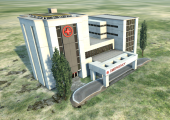
|
Hospital | 400 |
5 | 3x2 | 6 |

|
Hobby Market | 3600 10 |
2 | 2x2 | 6 |
Relax
| Image | Name | Cost | Relax (Catchment area) |
Building dimension (tiles) |
Unlocked at epoch |
|---|---|---|---|---|---|

|
Park | 2000 |
2 | 2x1 | 3 |

|
Tennis court | 200 100 |
2 | 2x1 | 3 |

|
Gallery | 3000 100 |
3 | 2x2 | 4 |

|
Football stadium | 1000 |
4 | 3x2 | 6 |
Luxury
Luxury zones are active only if you electrify ![]() them.
them.
| Image | Details | Available from Era | Building Tile Size |
|---|---|---|---|

|
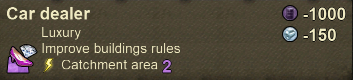
|
5 | 1x2 |

|
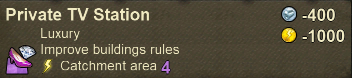
|
5 | 2x3 |
Construction
You can build a Construction zone at the location where you would like the next house to spawn. Or you can built "Construction prohibited" area, which is a little park without any bonuses, it just prevents the city to spawn next house in that square.
| Image | Details | Available from Era | Building Tile Size |
|---|---|---|---|

|
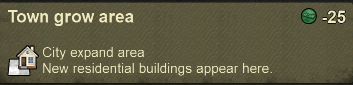
|
1 | 1x1 |

|
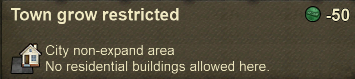
|
1 | 1x1 |
Pollution Zone
Each and every industrial building (with the exception of Forest) has pollution zone around itself. The size is different for each building and you can see it in the info window.
You can also see it in the city overlay as rusty brown zone around industrial buildings. Train platforms have 1 square pollution zone around themselves, too. The station buildings and decorations do not have pollution zone, neither do the road stations. It is advisable to block the pollution zone at the train station by placing station upgrades and/or decorations around the platforms.
The Pollution zone prevents houses from being upgraded. The effect of the pollution zone is permanent and cannot be canceled by building other city upgrades nearby. You can either have small level 1 houses around industrial buildings as "workers quarters" or you have to place the Construction prohibited extension, or some other extensions, just to block the area.
Decorations
Decorations are just that. They improve your city looks, but have no effect on economy or anything else. You can use unlimited number of them as it pleases your inner architect.
| Image | Details | Available from Era | Building Tile Size |
|---|---|---|---|

|
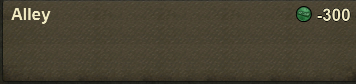
|
1 | 1x1 |
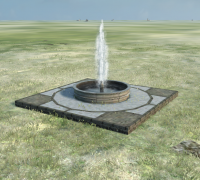
|
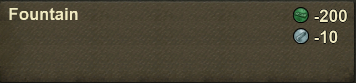
|
1 | 1x1 |

|
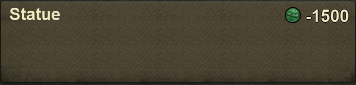
|
1 | 1x1 |