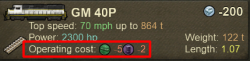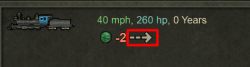Difference between revisions of "Operating Costs"
From Mashinky
(→Vehicle types) |
|||
| Line 2: | Line 2: | ||
* [[Engines|Vehicle type]] | * [[Engines|Vehicle type]] | ||
* Fuel cost preset on [[Game Settings]] page | * Fuel cost preset on [[Game Settings]] page | ||
| − | * | + | * Age of the vehicle |
===Vehicle types=== | ===Vehicle types=== | ||
| Line 10: | Line 10: | ||
[[file:Operating_cost_Train_Info.png|400px]] | [[file:Operating_cost_Train_Info.png|400px]] | ||
| + | |||
| + | |||
| + | ===Fuel Cost Preset=== | ||
| + | * '''Disabled''' - Fuel cost is set to 0, trains run for free. | ||
| + | * '''Default''' - Base fuel cost is charged every 5 [[game tick|game ticks]] | ||
| + | * '''Higher''' - Double amount of the base fuel cost is charged every 3 [[game tick|game ticks]] | ||
| + | |||
| + | [[file:Higher_cost.png|250px]] | ||
| + | |||
| + | |||
| + | ===Age of the vehicle=== | ||
Revision as of 05:04, 27 August 2019
Vehicle operating cost depends on several factors:
- Vehicle type
- Fuel cost preset on Game Settings page
- Age of the vehicle
Vehicle types
Each train engine has base cost, shown in depot on the vehicle purchase tab and on the info tab in the train window. Base cost is shown doubled if fuel cost is set to Higher. Operating cost applies only to the engine, the wagons are (at this time) maintenance free. In the case of multi-engine train, the operating cost applies to each engine separately and independently.
Fuel Cost Preset
- Disabled - Fuel cost is set to 0, trains run for free.
- Default - Base fuel cost is charged every 5 game ticks
- Higher - Double amount of the base fuel cost is charged every 3 game ticks