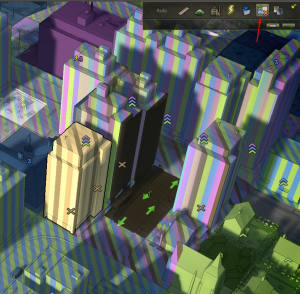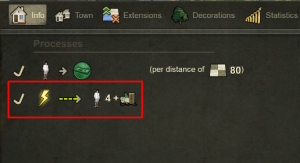Difference between revisions of "Garbage"
(Last section added) |
(Station upgrades added) |
||
| Line 47: | Line 47: | ||
| − | You also have two choices for the garbage [[File:icon waste.png|16px|link=Garbage]] destination:<br/><br/> | + | [[File:Waste_Burner.png|200px|left]] [[File:Waste_processing_facility_all.png|200px|right]]<br/>You also have two choices for the garbage [[File:icon waste.png|16px|link=Garbage]] destination:<br/><br/>You can build Waste Burner extension at your '''[[Coal Power Plant]]'''.<br/> This extension will both add electrical tokens [[File:token electricity.png|16px|link=Token]] production and increase the [[Electrification|'''connecting capacity''']] [[File:e_energy.png|16px|Link=Electrification]] of your electrical network. |
| − | [[File: | + | <br/>Or you can build '''[[Waste Processing Facility]]''' [[File:Icon_Waste_processing_facility.png|16px|link=Waste Processing Facility]] from the [[Menu Bar#Industry|'''Building menu''']]. This facility will get rid of the garbage for you and - with extension - might add even more [[Electrification|'''connecting capacity''']] [[File:e_energy.png|16px|Link=Electrification]] to your electrical network. |
| + | |||
| + | <br/><br/><br/> | ||
| + | ==Station upgrades== | ||
| + | |||
| + | <br/> | ||
| + | [[File:Station_Sorting.png|200px|left]] [[File:Station_Dump.png|200px|right]] | ||
| + | |||
| + | To help you with dealing with the waste [[File:icon waste.png|16px|link=Garbage]], you have two more [[Stations#Extensions|'''station extensions''']] available. <br/> | ||
| + | - Sorting containers will '''decrease''' the garbage negative effect zone around the station by 1 <br/> | ||
| + | - Waste dump will '''increase''' the station capacity for garbage [[File:icon waste.png|16px|link=Garbage]] <br/> | ||
| − | + | ||
| + | [[Category:Game Content]] | ||
| + | [[Category:Industry]] | ||
Revision as of 23:26, 16 October 2022
This is an optional industrial chain. A player may decide to NOT build any Luxury upgrades, thus not having any high rise buildings. As a result of such decision, no waste will be generated and no waste transport will be possible.
If you do build all three types of city upgrades and bring electricity into the town, buildings in the catchment zones of all three upgrades will turn into the high rises (aka skyscrapers if you wish).
The city will gain nice and modern look, but these skyscrapers will start generating waste ![]() . They generate 1 unit of garbage
. They generate 1 unit of garbage ![]() at the same number of game ticks as they produce passengers
at the same number of game ticks as they produce passengers ![]() (this number differs from building to building). The waste
(this number differs from building to building). The waste ![]() is collected at all stations this building is in catchment zone of, both road and train stops alike.
is collected at all stations this building is in catchment zone of, both road and train stops alike.
You need to carry the garbage ![]() away, or couple things will happen:
away, or couple things will happen:
- For each 200 units of garbage
 at the stop, one square of negative garbage zone around the stop will be created.
at the stop, one square of negative garbage zone around the stop will be created.
Unlike the pollution at railway stop, which is only around the platforms, this garbage ![]() zone will be around all station buildings as well as around road stops.
zone will be around all station buildings as well as around road stops.
Effect of Garbage
As was previously mentioned, each 200 units of waste ![]() at the stop will add 1 square of negative garbage zone around the whole stop. High rise buildings caught in this zone will be negatively impacted. The zone has no effect on small houses.
at the stop will add 1 square of negative garbage zone around the whole stop. High rise buildings caught in this zone will be negatively impacted. The zone has no effect on small houses.
You can see it by turning on the city zones overlay in the right upper corner of the screen (in construction mode).
The stop with more than 200 units of garbage ![]() will be shown as dark brown and the affected buildings will have brown cross over them. The garbage zone itself is shown as added brown crosshatch to all the other extension zones color.
will be shown as dark brown and the affected buildings will have brown cross over them. The garbage zone itself is shown as added brown crosshatch to all the other extension zones color.
When you open the building info panel, instead of regular production of people ![]() and waste
and waste ![]() (Left) you will see message that the production is blocked (Right).
(Left) you will see message that the production is blocked (Right).
As added visual clue that you have garbage problem, the affected buildings will get dirty and abandoned.
You can turn both the scattered garbage over the street and the blackened, abandoned buildings effect on and off in the In-game Setting. But even with the visualization off, the negative impact of garbage
Dealing with Garbage
If you want your cities nice and clean, you must carry the garbage ![]() away. For that purpose you have two different Garbage trucks and two different Garbage train wagons available.
away. For that purpose you have two different Garbage trucks and two different Garbage train wagons available.
You also have two choices for the garbage
You can build Waste Burner extension at your Coal Power Plant.
This extension will both add electrical tokens
Or you can build Waste Processing Facility ![]() from the Building menu. This facility will get rid of the garbage for you and - with extension - might add even more connecting capacity
from the Building menu. This facility will get rid of the garbage for you and - with extension - might add even more connecting capacity ![]() to your electrical network.
to your electrical network.
Station upgrades
To help you with dealing with the waste ![]() , you have two more station extensions available.
, you have two more station extensions available.
- Sorting containers will decrease the garbage negative effect zone around the station by 1
- Waste dump will increase the station capacity for garbage ![]()