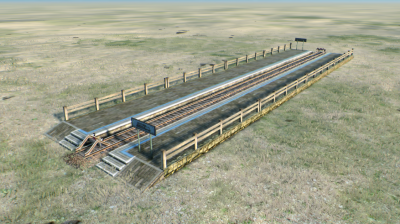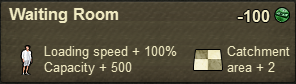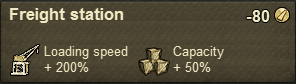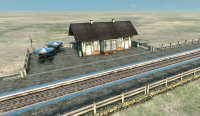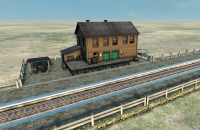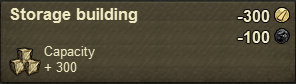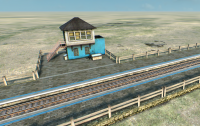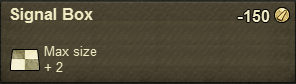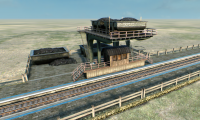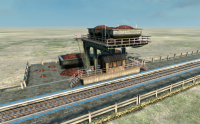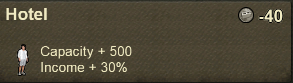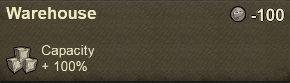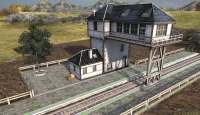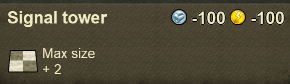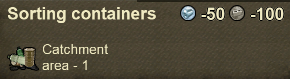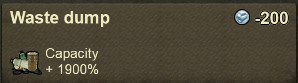Game Manual
- Basics
- Game content
- Infrastructure
- Vehicles
Station for loading / unloading trains. All transportable items are stored on stations instead of the corresponding mine/industry/factory building.
Maximum station size is 6 tiles by default (without any upgrades). It means that station and all it's extensions must fit into 6x6 tiles area.
Contents
Extensions
Stations can be upgraded with the following Extensions:
Decorations
Decorations do not add any functionality to the station but they will extend the catchment area in the direction they are built. Furthermore they enhance the visual appealing of the station exactly as decorations should. Decorations also work as placeholders for the station upgrades = you can build station upgrade directly over the decoration, no need to bulldoze the decoration first.
Stations can be upgraded with the following Decorations:
| Image | Extension | Size |
|---|---|---|
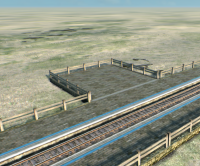
|
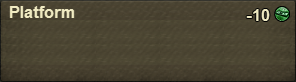
|
1x1 |
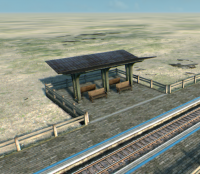
|
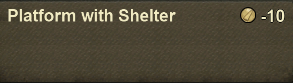
|
1x1 |

|
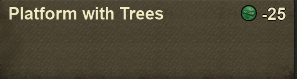
|
1x1 |

|
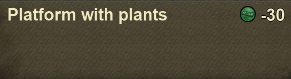
|
1x1 |
Cargo
Stations can accept and decline different cargo types.
| Example | Information |
|---|---|

|
The player can decide which cargo types are accepted for import and which are produced to export. To stop accepting or producing a specific item, move the mouse over the check-mark icon so it becomes selected. Then click on the check-mark icon, it will change to a cross icon to show that the item is now denied. Click on the cross icon to make the item available again. Note: You cannot turn off the station acceptance of the Garbage |
Multiple Platforms
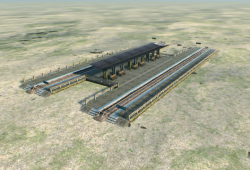

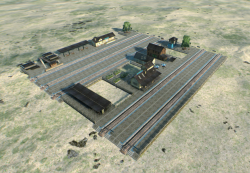
You can build many combinations of multiple platforms stations up to the maximum size of 6x6 (without Signal box or Signal tower). There is only one rule you should always follow: To prevent blocking of the station by trains waiting for their load you should have always one more platform than the total number of trains servicing that station with "Full Load" command in their route list. If you can't or don't want to to add an extra platform, make sure at least one of these trains does not have "Full Load" command even if that means it might run half-full sometimes. Otherwise all platforms will get blocked by partially loaded trains eventually, without a free platform for the train bringing the raw materials for the production.
The (advanced) alternative is to have at least one track reserved for trains that bring needed raw materials for production. That is, a track trains that will await a "full load" can't reach.